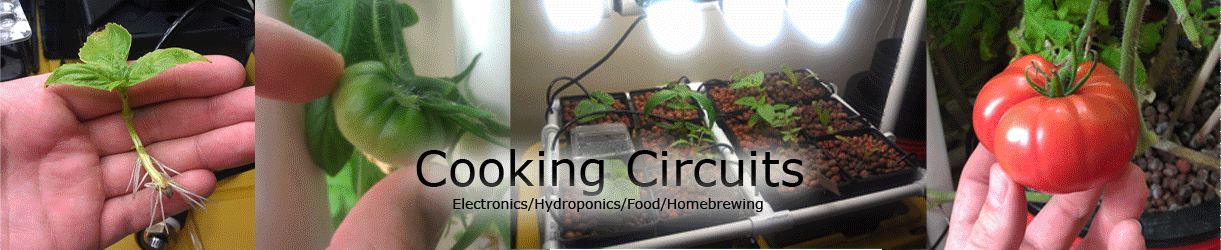Remove the LED from a Honeywell Air Purifier in Minutes
/A few years back I ordered a Honeywell 50150-N Round Air Purifier for the bedroom. The white noise it generates helps with sleep but the bright blue LED that lights up half of the bedroom does not. I’ve used a sock or something to cover the LED every night but the air flow sometimes blows it off. If I had known how easy it was to remove the LED I would have done it right when I received it. I don’t know how relevant this information is to anyone else, as this filter is a few years old, but I thought I’d post the quick few steps to get rid of the annoying blue light.


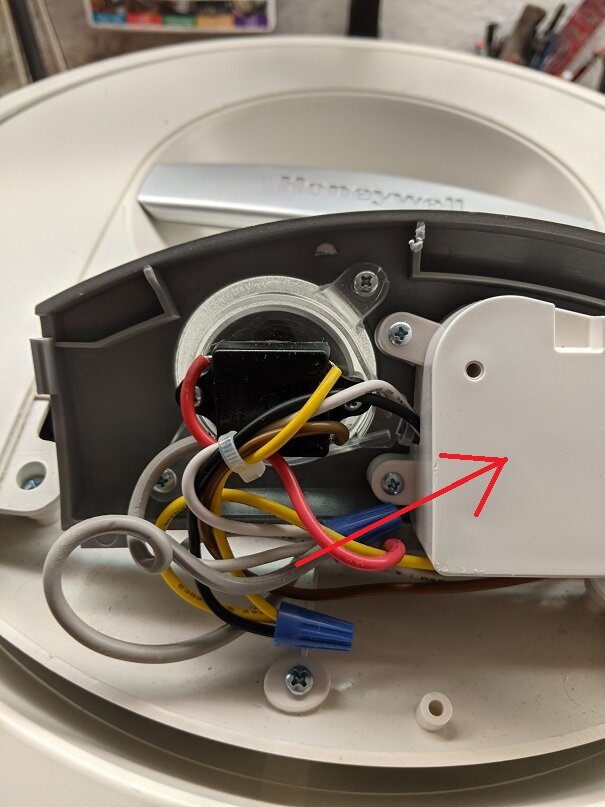
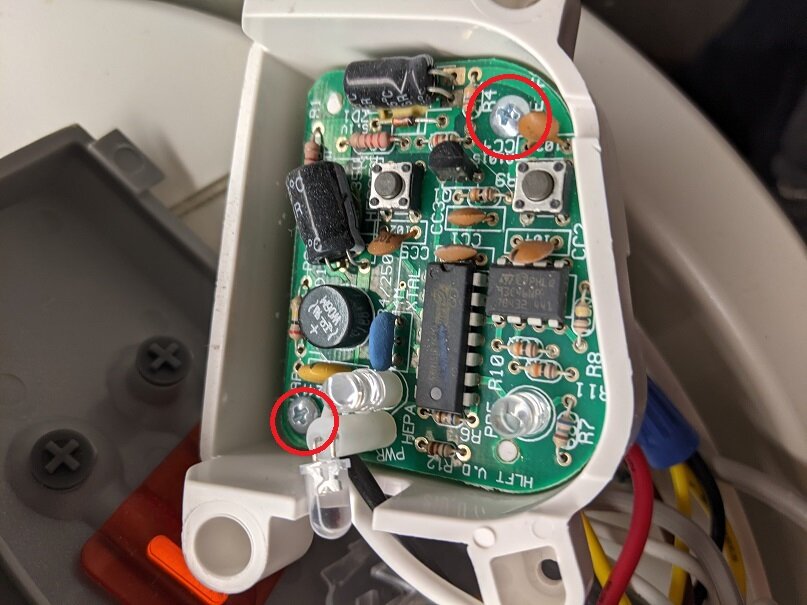
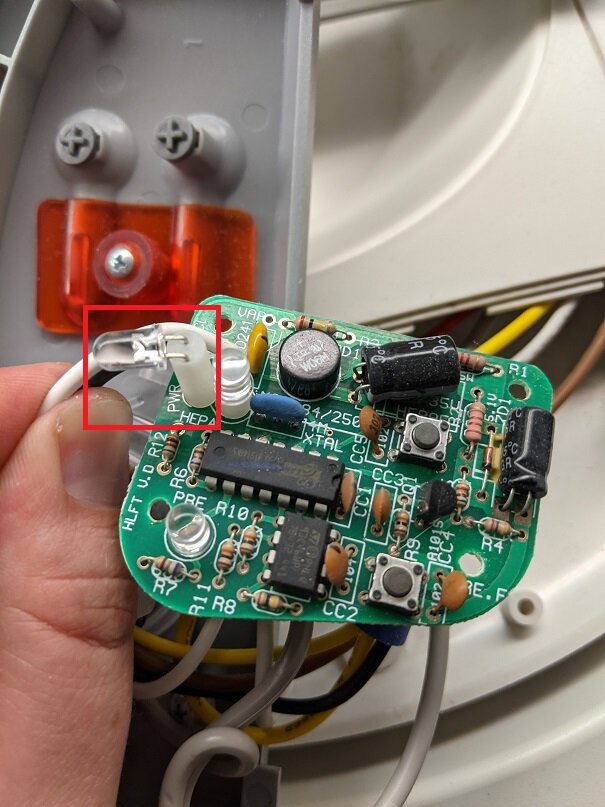


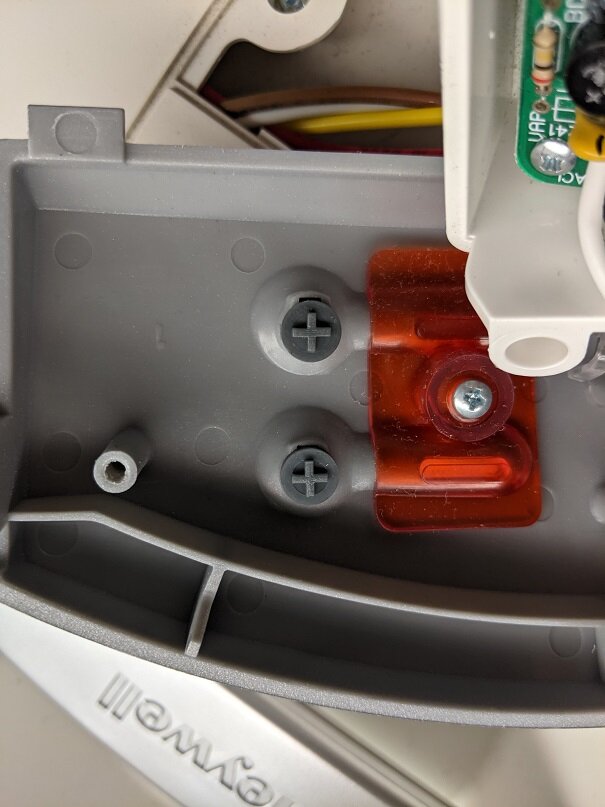
The first step is to triple check that the power plug is unplugged. Next, use a small flathead to gently pry the control panel up from the side. There are three screws that hold a white cover that protects the PCB. Unscrew those, flip it over, and unscrew the two additional screws that hold the PCB in place. Using a soldering iron, heat the LED leads to melt the solder and remove the LED. Alternatively you can just clip the leads but make sure they are not close together and have no chance of shorting. Watch out for the two plastic button inserts as they can fall out and get lost easily. Replace the PCB with the two screws, replace the cover with the three screws, and then clip the control board back in place.